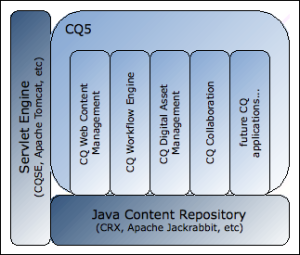You can use Google reCAPTCHA to your AEM site to protect your website from automated script attacks while letting real users pass through with ease. The reCAPTCHA library is a free service that protects your website from spam and abuse. By using reCAPTCHA, you can improve the security of your AEM site. For more information, see reCAPTCHA.
The following illustration shows reCAPTHCA included within an AEM site.