The following diagram illustrates the interrelationship between AEM and other operational elements; which may be products from Day Management, or their third-party equivalents:
- A Web application that offers the JSR-170 compliant API and temporary data storage (in the form of the session).
- A Persistence Manager with persistent data storage, such as the file system or a database.
Content Repository Extreme (CRX) is Day Management AG’s own repository product. See the CRX documentation for more details; including direct access using WebDAV, CIFS, File Vault etc.
- the applications that are integral to CQ itself
- any customized applications developed for the CQ5 platform.
CQ WCM (Web Content Management) and the CQ Workflow Engine were the first applications developed to exploit the advantages of CQ5. CQ DAM and CQ Social Collaboration are now available and other Day products will be developed in the near future
The Technology Stack that CQ5 is based on
CQ5 is based on new technologies including:
- Apache Sling
- Apache Sling is a web application framework for content-centric applications, using a Java Content Repository, such as Apache Jackrabbit or CRX, to store and manage content.Sling:
- is based on REST principles to provide easy development of content-oriented applications.
- is embedded within CQ5.
- is used to process HTTP rendering and data-storage requests which assemble, render and send the content to a client (i.e. thenew delivery).
- maps Content objects to Components (which render them and process incoming data).
- comes with both server-side and AJAX scripting support.
- can be used with a range of scripting languages, including JSP, ESP and Ruby.
- started as an internal project of Day Management AG .
- has been contributed to the Apache Software Foundation.
![[Note]](https://i1.wp.com/dev.day.com/content/docs/v5_2/html-resources/resources/note.png)
Note See http://incubator.apache.org/projects/sling.html for more information. - OSGi (Apache Felix)
- CQ5 is built within an application framework which is based on the OSGi Service Platform Release 4.OSGi technology
- “is the dynamic module system for Java™.”
- comes under the classification Universal Middleware.
- “provides the standardized primitives that allow applications to be constructed from small, reusable and collaborative components. These components can be composed into an application and deployed.”
- OSGi bundles can contain compiled Java code, scripts, content that is to be loaded in the repository, and configuration or additional files, as needed.
- allows the bundles to be loaded, and installed, during normal operations. In the case of CQ5, this is managed by the Sling Management Console.
Apache Felix has been used to implement this framework.- “Apache Felix is a open-source project to implement the OSGi R4 Service Platform, which includes the OSGi framework and standard services, as well as providing and supporting other interesting OSGi-related technologies.”
- Java Content Repository (JSR-170 API)
- A JCR uses the JSR-170 API to access the content repository using Java, independent of the physical implementation.
-
CQ5 forms a stable platform for content-centric applications such as CQ WCM:
- CQ WCM
- Web Content Management within the CQ5 platform allows you to generate and publish pages to your website..
- CQ Workflow Engine
- The CQ Workflow Engine is a powerful and easy to use process engine that can be used by all applications running on the CQ5 platform. A Java API and RESTful HTTP interface is also provided for access by applications outside CQ5.Within CQ WCM workflows can be used to control the process of generating and publishing content, which are often subject to organizational processes, including steps such as approval and sign-off by various participants.
- CQ Components
- Components provide the logic (code) to render content. They include both templates and specific components such as Text with Image, Column Control and Subtitle amongst others. Components are based on a combination of widgets, replacing the CFC from Communiqué 4.
- CQ Widgets
- Widgets are the basic elements used to implement a specific user function, often the editing of a piece of content; they include buttons, radio-boxes, dialogs, etc.
- Apache Sling
- The Component Framework (Sling) provides the underlying mechanisms for rendering content.
Server Startup Sequence
- CQ5 has drastically reduced startup time as compared to Communiqué 4. For CQ WCM (straight out-of-the-box) the startup time is now in the order of 5 seconds.The elements required for CQ WCM are started in the following sequence (bottom-up):
Server Startup Sequence

CQ WCM Environments and how they interact
A CQ WCM installation usually comprises of multiple instances, used for different purposes. Content, including code and other resources held in the repository, can be replicated (copied from destination to source) using a HTTP, or HTTPS, connection.A production environment often consists of two different types of instances:- author
- This is the environment where you, and your colleagues, will input your content and administrate the system.
- publish
- This environment holds the content you have made available to visitors to your website; be it public, or within your intranet.
Defining a CQ instance (or environment) as “publish” or “author” depends primarily on where in the overall system structure the environment is located and what its tasks are.The following diagram gives an overview of typical configurations possible for the various CQ WCM environment. It shows how content flows from the authoring environments until it is available to be accessed by visitors to your website. It also highlights the fact that to increase performance and availability it is common to combine several authoring and publishing environments to service a website.![[Note]](https://i1.wp.com/dev.day.com/content/docs/v5_2/html-resources/resources/note.png)
Note This diagram covers a range of possible configurations, with multiple environments of either sort. Depending on your configuration, each author environment can propagate content to one, or more, publish environments. - Author
- Author is usually located behind the internal firewall as it is the environment where you and your colleagues will:
- administrate the entire system
- input your content
- configure the layout and design of your content
- activate your content to the publish environment
The author environment of CQ WCM is accessed using thesiteadmin. Access to the content and functionality is controlled by authorization permissions assigned to your user account.Replication agents in the author environment(s) are used to publish (activate) content and functionality from the author to the publish instance:- content to be published is packaged and placed in the replication queue (in the author environment)
- the content is transported to the publish environment
- the content is received and published
- Publish
- This holds the content which you have made available to visitors to your website and is usually located in the Demilitarized Zone (DMZ).The content is dynamic, real-time and can be personalized for each individual user.Reverse replication is necessary from the publish environment, to return user input from a publish instance to the author, and then to any other publish, instance(s). A reverse replication agent in the publish environment places the input into an outbox, which is matched with replication listeners in the author environment. The listeners poll the outboxes to collect any input made and then distribute it as necessary. This ensures that any traffic from the publish to the author environment is strictly controlled. Reverse replication is of particular significance for CQ Social Collaboration.
- Static Web Server
- For performance optimization it is possible to convert your dynamically published content (excluding any personalized parts) to static HTML, serviced by a static web server. Static web servers are very simple, but fast. Examples include Apache, and IIS.The Dispatcher can then be used in conjunction with the web server to realize an environment that is both fast and dynamic and with moderate hardware requirements.
- Dispatcher
- The Dispatcher helps realize an environment that is both fast and dynamic. It works as part of a static HTML server, such as Apache, with the aim of:
- storing (or “caching”) as much of the site content as is possible, in the form of a static website.
- accessing the layout engine to retrieve dynamic content as and when necessary, but as little as possible.
Which means that:- static content is handled with exactly the same speed and ease as on a static web server; additionally you can use the administration and security tools available for your static web server(s).
- dynamic content is generated as needed, without slowing the system down any more than absolutely necessary.
The Dispatcher contains mechanisms to generate, and update, static HTML based on the content of the dynamic site. You can specify in detail which documents are stored as static files and which are always generated dynamically.
As with any software, the projects developed using CQ WCM are subject to the development cycle. Therefore various environment levels are required to cover the development and testing phases. Depending on your requirements, each level may be configured for either only an author, or an author and publish environment.![[Note]](https://i1.wp.com/dev.day.com/content/docs/v5_2/html-resources/resources/note.png)
Note Multiple instances of each environment level can exist. - Development
- Prior to authors registering their content in CQ WCM, the developers are responsible for developing and customizing the proposed website. They:
- develop and customize components
- realize the design within the website
- develop the necessary scripts to implement the required functionality of the website
The major development tools used are:- an Integrated Development Environment.Dayprovides an Eclipse-based development environment, CQDE (the Communiqué Development Environment). It is also possible to use other IDEs, such as Eclipse or IntelliJ, for which plug-ins have developed to simplify their use for CQ and to integrate them with the repository.
- a method of direct access to the Java ContentRepository.In the case of CRX, the Content Explorer, Content Loader and other in-built tools are used.
- WebDAV or CIFS, which simplify access to the repository.
Depending on the scale of your system, the development environment can have both author and publishenvironments, or the test environment will be used for such functionality. - Test
- After development, it is usual to have a Testing environment where you can access the new system, to test both design and functionality.This will often comprise of both an author and publish environment.Day provides a basis for automated GUI tests, together with some reference test scripts.
- Live / Production
- As discussed previously, the Live (or Production) environment comprises both:
- an authoring environment for the input of content
- a publish environment for content made available to visitors to the website
Performance and Availability
There are two basic approaches to web publishing:- Static Web Servers
- Are very simple, but fast.A static web server, such as Apache or IIS, serves static HTML files to visitors of your website. Static pages are created once, so the same content will be delivered for each request. If a visitor requests a file (e.g. a HTML page), the file is usually taken directly from memory, at worst it is read from the local drive.This process is very simple, and thus extremely efficient, but does not cater for personalization or dynamic content.
- Content Management Servers
- Provide dynamic, real-time, intelligent content, but require much more computation time and otherresources.CQ is such a server, whereby an advanced layout engine processes the request from a visitor. The engine reads content from a repository which, combined with styles, formats and access rights, transforms the content into a document that is tailored to the visitor’s needs and rights. This allows you to create richer, dynamic content, which increases the flexibility and functionality of your website.However, the layout engine requires more processing power than a static server, so this setup may be prone to slowdown if many visitors use the system.
The Dispatcher is used to combine the 2 philosophies, on the principle of:- if the cached document is newer, the Dispatcher returns it
- if older, the Dispatcher retrieves the current version from the appropriate CQ WCM instance (see alsoLoad Balancing)
This allows you to take full advantage of a static web server, while retaining the capability to process dynamic content as and when necessary.The Dispatcher keeps internal statistics about how fast the web servers are processing documents. Based on this data, the Dispatcher estimates which server will provide the quickest response time when answering a request, and so it assigns the necessary request, and computational time, to that server.Load Balancing
 You gain:
You gain:- Increased processing power
- In practice this means that the Dispatcher shares document requests between several web servers. Because each server now has fewer documents to process, you have faster response times. The Dispatcher keeps internal statistics for each document category, so it can estimate the server load and distribute the queries efficiently.
- Increased fail-safe coverage
- If the Dispatcher does not receive responses from a web server, it will automatically relay requests to the other server(s). Thus, if a server becomes unavailable, the only effect is a slowdown of the site, proportionate to the computational power lost. However, all services will continue.
- Increased flexibility
- You can also manage different websites on the same static web server.
To increase availability, and performance, of your Production environment, it is common to combine multiple instances of the CQ WCM author and publish environments.This concept can be extended to include multiple instances of your content repository. After you have installed a high-availability JCR solution, you can integrate it to ensure that your CQ WCM solution is protected against hardware and software failure. CRX Clusters are supported for various persistence managers. See the CRX Clusteringdocumentation and How To Cluster for further information.There are various high-availability configurations possible (dependent on whether it is a publish or author environment) the basic principles of which include:High-availability CQ WCM and JCR (CRX)

Authentication and Authorization
Authentication is the process of identifying, and verifying, a user.The process of authentication and login can be broken down as follows:- Authentication information is extracted from the request. In CQ this is done by an authentication handler.
- The authentication information is then checked to determine whether it is sufficient and/or correct. In CQ this is performed by the login modules.
- The appropriate response is initiated.
For CQ, initial authentication uses a standard HTML-login form in conjunction with the Authorization Header Authentication Handler. The HTML-form must have fields for the user name and password (the same field names must then be used by the Authorization Header Authentication Handler).Authorization determines whether a user is allowed to take action on specific areas within the system. For example, a user can be authorized to read or update a specific page.Authorization is managed using a series of entities:- User
- A user accesses a system using their user account. A user models either a human user or an external system connected to the system. The user account holds the details needed for accessing CQ; a key purpose of an account is to provide the information for the authentication and login processes – allowing a user to log in.
- Groups
- A group is a collection of users and/or other groups. A change in the permissions/privileges assigned to a group is automatically applied to all users in that group. A user does not have to belong to any group, but often belongs to several.
- Action
- Actions are performed on a resource. For example, a user can read, edit or delete a page, amongst other actions.
- Permissions
- A permission allows a user to perform an action on a given resource within the repository. Permissions are stored, and can be seen, at resource level within the repository.
- Privileges
- Privileges allow access to functionality available within the application; for example, replication of a specific path, or the ability to update the page hierarchy (including creating new pages).
- Resources
- Resources define the functionality to be accessed.
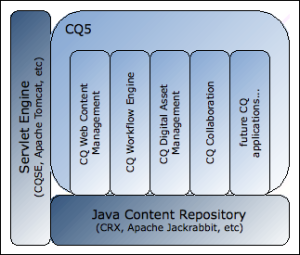




This is very good information and having said this doc require update with latest 6.2 version AEM.
ReplyDeletethis information very needful
ReplyDeleteThank you Very much, this is very useful. Request you update the content for the latest versions of AEM
ReplyDelete